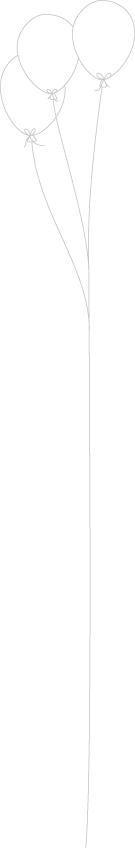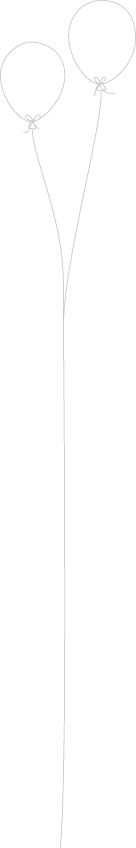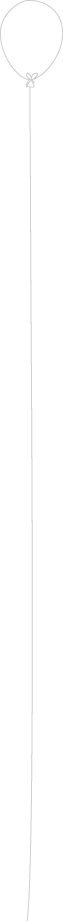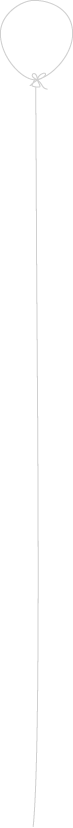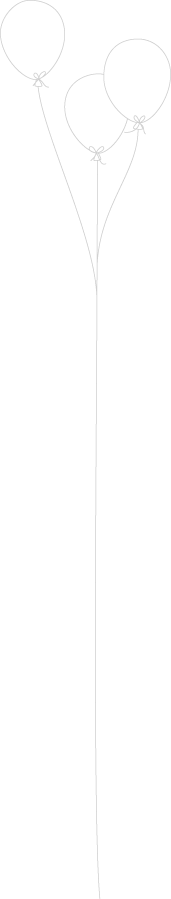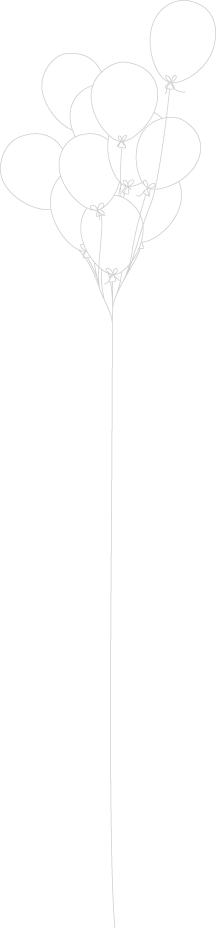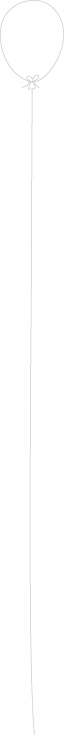Google Docs or Google Drive invites many different types of writing. It has a lot of the same capabilities as Microsoft word and even has a similar set up.
Microsoft Word
Google Docs
The name of the document is located on the top of the page and all the formatting tools that you need are also on the top of the page. Google docs is for anyone who has a Gmail account and a computer of some kind. If you are a writer on the go this program is great for you because you can always access your files if you are connected to the internet. This program discourages people who aren’t very good with technology and who don’t like making accounts for every website that they want to use.
When I write in this writing space it is kind of weird. I don’t use this space very often and it seems to be a little slow. Now that may just be my internet, but I seem to type faster than this program can make the words appear on the screen. The feature that I like is that it auto-saves your writing as you type. This is great for those computers that like to crash or run out of battery quickly. Then all of my work is saved even though my document has been exited out of on the screen.
When you use this space you need to know your way around the toolbar if you want to change any formatting in your document. It also stinks if you don’t have internet connection. Then you can’t access any of your files because they are only saved on this website. Also, if you can’t log into your account this creates a problem as well. If a document is set to private and only that account can view it then you will lose all of your work. This would also be the case if your account was hacked. Then all of your documents are seen and possibly stolen by whoever has hacked your account. This is the price of putting something online.
The best feature of Google Docs is the share feature. You can choose to share your document with anyone you want.
Once you do that this creates a collaborative document. Now whoever you have shared this file with can edit the file as much as they want. This can be a good or bad thing depending on if they erase something you may not want erased. If this happens you can go to your revision history and restore a previous revision. Google docs can almost be like organized chaos. Everyone can type at once and get their ideas down, but this collaboration allows you to write with a person at the same time as long as you are both connected to the internet. It is great for group projects!
As seen above each person in my group made their words a different color to distinguish between who was typing what. After you type something in Google Docs it is on the internet. You can set your document to private, but the file itself is on the internet, so I would never type something personal like financial information or personal secrets onto a Google document.